Purpose Codes were designed to give you a way to track and report on the reason why an incident was requested. Purpose Codes are user defined and can be used to track any information important to your organization.
Purpose Codes offer you an excellent way of grouping and tracking incidents. For example, vandalism incidents could cover a range of jobs, from broken keyboards to repairing viruses. Grouping them together with a purpose code allows you to easily run a report for all of these incidents regardless of the problem type they were entered under. If you are also tracking costs, this could assist you in compiling a list of charges for the vandal to pay to cover the damage.
How to View and Create Purpose Codes
- Click on the List link under the Actions Menu.
- Click on the Purposes link.
- To add a new Purpose Code, click on Add New Purpose on the right side of the page.
- Enter in the Purpose Description and click the Submit button to save.
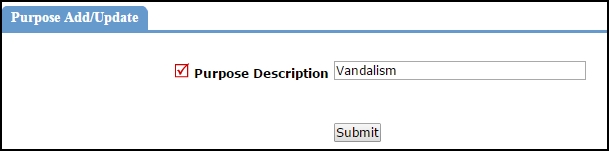
How to Edit or Delete a Purpose Code
- To edit an existing Purpose Code, click on the purpose code name from the list. Change the Purpose Description and click Submit.
- To delete a purpose code that has never been used, click on the Purpose Code name from the list and click the Delete button. *Note: A purpose code that has been selected on incidents cannot be deleted until you have removed the purpose code from every incident that it is associated with.
